現象
Windows 8をinstallする時、既存のWindows Live accountをそのまま使った。気附いた時には手遅れであった。Home folderの名前が日本語に成ってゐる。ぶちきれる。
然し此れで困った事は三っつしか無い。Scalaのbuild tool、sbtが入らない。此れは解決した (cf. Win8のホームディレクトリに日本語 (非ASCII文字) が入った為にScala sbtが起動しないのを解決する http://c4se.hatenablog.com/entry/2013/04/07/073738 )。XAMPPのApacheの、DocRootをHome folder下に設定出来ない。此れの理由はわかってゐないので、Dropboxにhtdocsを置くのは諦めてゐる。
然して、VirtualBoxがinstall出来ない。
ぶちきれる。困ってゐるのはわたしだけではなかった。
@ne_sachirou VirtualBoxは、漢字のユーザーではインストールができなかったりするよー
— やくいせんせい(運) (@Poizunesu) February 20, 2013
@ne_sachirou VirtualBox、ユーザープロファイルフォルダに日本語が含まれてるとインストールできないらしいです。。。 私はローカル垢作り直してMS垢に再度ログインして解決しました。。。
— るーつにゃん/ゆきこ/ゆきちゃん@JD (@rootsu1024x) February 20, 2013
Cannot Install VirtualBox in Windows8 Pro x64 https://www.virtualbox.org/ticket/11151結局VMWareを入れて凌いだ。
Host: Windows 8 Pro x64 system language:Chinese VirtualBox version: 4.2.4-81684-Win
Double click the install file VirtualBox-4.2.4-81684-Win.exe to install the software, but it prompt an error messagebox. The message below:
Installation failed! Error:系?找不到指定的路径。
And no VBox.log file create.
I find it is caused by my chinese user name. VirtualBox can't recognize my user folder:
"C:\Users\晴天"
Then I create a new user with the English name "qtxie280", and my user folder is:
"C:\Users\qtxie280"
This time VirtualBox can be installed.
解決
極めて初歩的な方法で解決できた。試さなかったのが愚かである。
downloadしたVirtualBoxのinstallerをCUIで呼び出す。helpを見てみる。
VirtualBox-4.2.14-86644-Win.exe /?
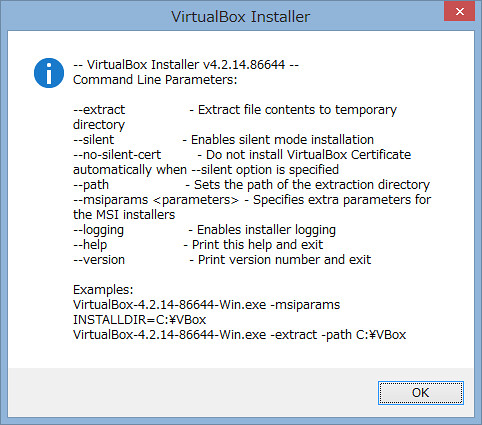
此れはinstallerではなくただのextractorだった。日本語pathの無いところにextractしてやる。C:\VirtualBoxへ出してみる。
VirtualBox-4.2.14-86644-Win.exe -extract -path C:\VirtualBox
此れで次の様なfileが出力される。
C:\VirtualBox
├common.cab
├VirtualBox-4.2.14-r86644-MultiArch_amd64.msi
└VirtualBox-4.2.14-r86644-MultiArch_x86.msi>